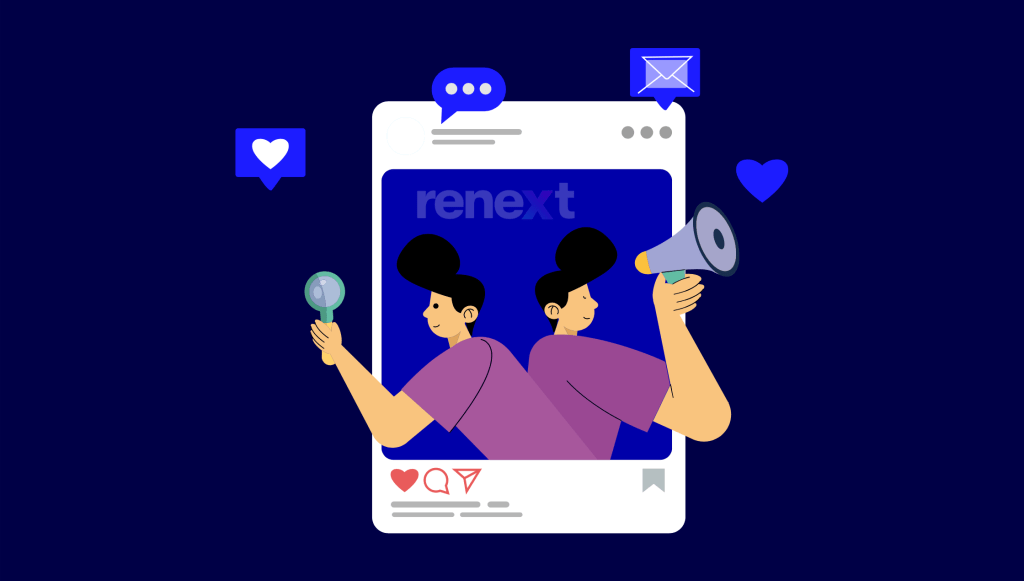Instagram reels have significantly increased the popularity of Instagram accounts. Older generations are more interested in video content, whereas Gen Z enjoy dancing and other activities that appear in reels. So it appears that Instagram reels are essential to your plan.
The Instagram app’s Reels feature allows users to upload and watch short video clips that may be used to generate compelling and viral content for business and personal branding.
Surprisingly, both individuals and businesses now prefer to utilise Instagram reels to capture people’s attention, increase viewership, broaden their audience, increase engagement, and promote their brand.
Popularity of Instagram Reels
Instagram Reels have grown in popularity, attracting a large spectrum of users because of their diverse content offers. They’ve evolved into a creative hub, encompassing topics such as travel, science, narrative, personal influence, and more. What distinguishes Reels is its use of popular music and exceptional video editing, which allows users to create interesting and visually appealing short videos.
But it’s not just individuals who gain from Reels’ popularity. They’ve evolved into an effective business tool. Small and medium-sized businesses, both local and global in scope, have capitalised on Reels’ ability to effectively market their products and services. This has enabled them to reach a wider range of people through innovative and engaging marketing efforts.
Reels have also made social media scrolling more fun. According to Meta, Reels now account for more than 20% of the time people spend on Instagram, demonstrating how significant they’ve grown in defining the user experience.
Despite their brief duration, Reels are more effective in capturing viewers than longer video formats. In today’s fast-paced world, where time is limited the 30 to 90-second Reels format is ideal for keeping consumers engaged.
Furthermore, Instagram Reels are a low-cost solution for content development. They don’t necessitate any additional costs, making creation available to a diverse variety of producers and enterprises. Reels are altering how we consume and create content in the digital era as they gain traction.
Now lets us look at the Top 9 Apps For Editing Instagram Reels
InShot
InShot is a well-known Reels video editor for iOS and Android devices. It has multiple aspect ratios to fit the entire screen in portrait mode. It even allows you to use custom aspect ratios and quickly make vertical Reels videos dependent on your screen size. Aside from that, you can add text like the native Instagram Reels video editor, alter typefaces, apply a colour effect, load music locally or from iTunes, and do other things.
You also have a number of video-editing options, such as clipping, dividing, cropping, zooming, flipping videos, and producing slow-mo or time-lapses. But that’s not all. You may also use the app to add animated stickers and emoticons, memes, and custom graphics. Overall, InShot is a fantastic Instagram Reels video editor for iOS and Android devices that you should try.
Keep in mind that after a few first photographs, InShot begins to add a watermark to them. If you wish to remove the watermark, you must purchase the app’s paid edition. Otherwise, you can choose from the other free apps on our list.

Simplified
With cutting-edge editing features, Simplified is the greatest Instagram reel editor. It’s a wonderful tool for editing Instagram reels on your iPhone because of the different filters and unique effects.
You get free templates, a Premium video library, premium stock music, a colour Palette generator, endless brand kits, a gif maker, a backdrop Remover, a magic resizer, an AI Image generator, and more with Simplified. When you combine all of these qualities, you will have no choice but to produce reels that will quickly go viral.
This platform provides a wide range of essential features that are appropriate for both beginners and professionals. It contains a simple no-code design editor that makes it simple to generate eye-catching content. You will gain access to a large library of videos, photos, animations, and sound to help you with your projects.
For resizing and animating content, the Magic Resizer and Gif Maker tools come in helpful. Beautiful templates are also available to jumpstart your creativity, and you may use the AI writer and AI Art Generator for intelligent content production. Manage various brand kits and workspaces with ease, and take advantage of in-app publishing.

Ssemble
Ssemble is a video making and editing platform with a variety of video creation tools, including reels. It has a variety of video editing tools and capabilities, such as the ability to cut clips, add music and sound effects, and apply filters and transitions. The site also provides a variety of templates and pre-made video elements to assist users in rapidly and easily creating videos.
Ssemble, in particular, provides a number of functions that can be handy when generating reels. Users, for example, can add text overlays and stickers to their movies to make them more engaging and visually appealing. Users can also modify the speed of their videos, which is great for generating fast-paced, dynamic reels.
The application includes a plethora of excellent video editing options. To make exact modifications to your videos, you can utilise the online video editor, video trimmer, and cutter. It’s simple to add subtitles and text to your videos, giving them that extra something. For a personal touch, you may also overlay videos, add audio, insert photographs, and watermark your videos. It’s simple to rotate videos, compress them to conserve space, and remove backdrops for a cleaner look.
Furthermore, it provides the simplicity of converting YouTube videos to WAV format. It also offers stock videos, giving it a one-stop shop for all of your video editing needs.

Kinemaster
Kinemaster is one of the most user-friendly and adaptable reel editing apps. Kinemaster is available for all operating systems, including Android and iOS, and includes a plethora of transition effects, animation tools, and motion actions. Data import/export can be used to share videos from Kinemaster directly to social media platforms or save them to local galleries.
Kinemaster also contributes to the professional appearance of the videos. It is possible to produce high-resolution videos and apply various effects. Moreover, adding voice overs had never been so simple! You may change the colours of images and movies, add opacity, and increase or reduce the saturation level. It is without a doubt one of the greatest Instagram reels editing apps.

Canva
Canva, which many of us are familiar with for its photo editing and graphic design capabilities. But it is also an amazing video editor designed specifically for Instagram Reels. If you want to produce interesting Reels that perform well on Instagram, Canva has you covered with a variety of features that make it a snap.
One of the standout features is its customizable templates, which make it simple to bring your creative ideas to reality. You’ll also find a large selection of free photos and drawings to make your Instagram Reels captivating.
But it’s the social media scheduler that truly jumps out. It allows you to schedule the uploading of your Instagram Reels for optimum exposure and engagement, saving you time and effort.
Canva simplifies things even more by allowing you to share your Reels directly to Instagram. So, whether you’re a seasoned Reels producer or just starting out, Canva’s user-friendly video editor is a vital tool for making your Reels sparkle and stand out in the Instagram world.

PowerDirector
PowerDirector has more capabilities than any other app to let you create innovative Reels that capture the attention of viewers. Its filters, effects, and other editing features provide numerous options for making your Reels stand out and experimenting with alternative appearances.
It can alter the background which helps you improve a boring background. You can select from static or moving backdrops that transport you to a tropical vacation, outer space, the mountains, or a glorious sunset. You can always select the ideal background to match your attitude and provide a more dynamic and appealing background to draw your visitors’ attention.
The anime video tool in PowerDirector converts you into a new art style. With its AI Style tool, it is the first Reels app to offer this capability. You can select from four main art styles, each with several more particular alternatives.
Other AI effects are available in the software, and they include body effects to draw attention to you and make your Reels more appealing to viewers. You can use the electric contour effect to emphasise yourself or the trio effect to create a cool dynamic motion in your Reel.

Adobe Rush
Adobe Rush is one of the most popular Instagram Reels editing software. Because of its creative versatility, this puppy is ideal for people making more than only Reels. It contains a ton of video-editing options that work across all devices, so you can make changes whether you’re sitting at your desk or holding your phone.
You may use Rush to create transitions, tweak titles, enhance colours, add audio, and change the speed of your video. Rush goes beyond the fundamentals by allowing you to create transitional visuals and animated titles, as well as export videos in HD resolution with a single click.
With its intuitive drag-and-drop interface, Adobe Rush provides a user-friendly video editing experience that is accessible even to people without design skills. It stands out with customisable Motion Graphic designs that allow users to easily add a professional touch to their Reels.

YouCut
YouCut is the app to use if you want a free Instagram Reels video editor that does not apply a watermark. It’s available for both Android and iOS and includes a slew of features such as InShot. Furthermore, the app does not display advertisements, which is a plus.
In terms of features and functionality, the software contains all of the basic and complex video editing options you might want. You can modify the background of videos, change the colours, cut clips, crop them, and connect numerous videos. The text tool works nicely, and you may use a variety of typefaces and text effects.
The app includes a vast selection of royalty-free music, which is fantastic. Overall, YouCut is a fantastic Instagram Reels editor for Android and iOS that does not put a watermark to modified videos.

Clips
This application allows you to easily add eye-catching built-in captions to your Reels. You may also make 15-second Reels in which your captions appear as you speak, similar to subtitles. Clips do an excellent job of precisely reproducing what you say.
One of the coolest features of Clips is that it helps visitors grasp your material even when the sound is turned off. You may also customise your Reels with emoticons, animated characters, stickers, and other elements.
The captions can also be easily customised. Your text can be customised in terms of colour, font, and size. Furthermore, Clips makes it simple to create a Reel with an intro or outro message.

FAQs
1. Which app is the best for editing Instagram Reels on Android?
For Android, the best Instagram Reels editing software is “InShot.” It is well-known for its versatility, ease of use, and extensive feature set, making it a perfect choice for editing Instagram Reels on Android devices.
2. What is the best iOS Instagram Reels editing app?
For iOS, the finest Instagram Reels editing app is “Adobe Rush.” This software is popular among iOS users because of its extensive video editing features, which include transitions, colour upgrades, audio modifications, and more.
3. Why are Instagram Reels more effective than lengthier video formats at capturing viewers?
Because of their short duration, shorter video formats like Instagram Reels are more efficient in holding viewer attention in today’s fast-paced society.
Wrapping Up
Instagram Reels have significantly influenced how we interact with and create content. They have evolved into an essential tool for both individuals and organisations.
Reels have not only drawn a large audience, but they have also proven to be an excellent marketing tool for businesses looking to promote their products and services. In today’s fast-paced world, their brief duration is great for capturing the attention of viewers, and their low cost makes content creation accessible to a varied set of producers and enterprises.
There are various editing programs available to improve the quality and appeal of your Instagram Reels. Each of the top 9 applications listed in this blog has its own set of features and capabilities that appeal to different needs and tastes. From the numerous editing capabilities in InShot to the user-friendly interface in Canva and the creative effects in PowerDirector, these apps enable content makers to create engaging and visually appealing Reels.
Whether you’re an experienced Reels creator or just getting started, these apps will help you improve your content and stand out on Instagram. Consider using these tools to enrich your content on the Reels.