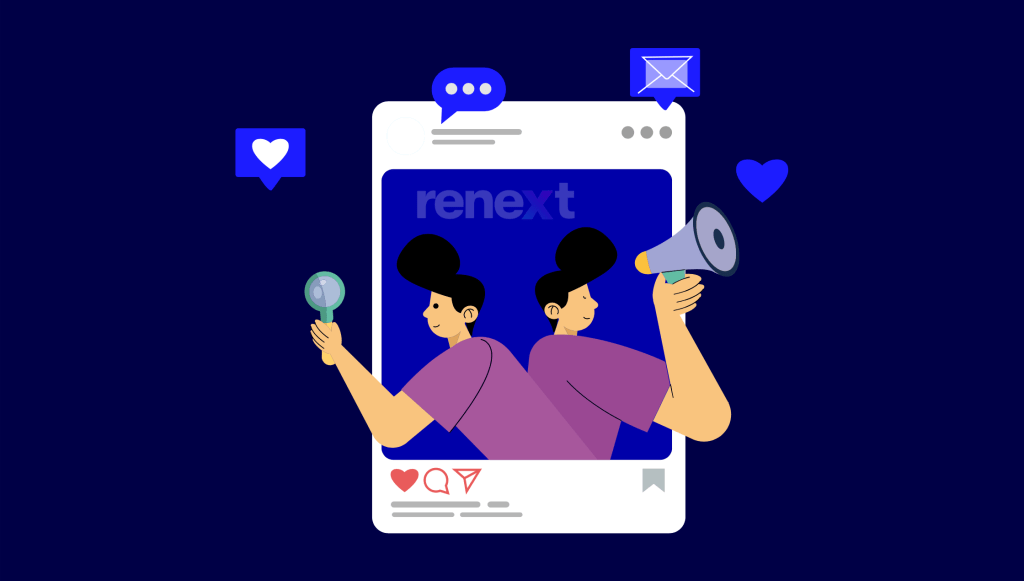Video content is an essential component of social networking. For the past few years, video has dominated social media. Video marketing has become a vital part of any smart and effective social media strategy. There is no better moment to start dipping your toes into the huge realm of video marketing.
Video creation and editing can be a valuable tool in your arsenal. Video editing is a daunting and time-consuming task for many social media marketers.
Today’s video marketing tools include a plethora of tips, methods, and shortcuts to make the process more accessible to workers of all skill levels.
Video Marketing
Video marketing is the advertising of a product or service through the use of videos to improve engagement on websites and social media platforms, as well as to present the actual use of the product or service to a target audience.
Simply said, it is the creation of effective video content for any product or service and the distribution of the video across all social platforms in order to increase traffic and sales.
Efficient Use of Video Marketing
- Make use of client testimonial videos to present social proof to potential customers.
- Add product tutorial videos to your product pages to help your customers make a buying choice.
- Create instructional videos on how to utilise your products and persuade prospects that your product is the answer to their problem.
- Share educational videos on essential industry issues to promote yourself as a thought leader and authority that your prospective clients can rely on.
- Use video marketing to highlight prospective customers your product’s primary features and use cases, as well as how it will benefit them.
Here is the list of Top 13 Video Marketing Software Tools:-
Adobe Premiere Pro
Adobe Premiere Pro is a video editing software that allows business owners to produce professional movies for their products. It’s a fantastic tool for making immersive, interactive videos using motion graphics.
Adobe Premiere Pro also assists you in bringing your ideas to life by allowing you to go beyond traditional product shots or customer clips. To make your video material stand out, you can utilise intricate animations, transitions, and effects, as well as advanced audio capabilities.
- Collaboration and peer review
- Film and video editing
- Correction of colour
- Impressive animated graphics and titles
- Most interesting speech to text feature
Pricing
- Creative Cloud All Apps: $65
- Single App: $28
- Substance 3D Collection: $82

Movavi Video Editor
Movavi Video Editor is a reliable desktop video editing software that has a wide range of capabilities for editing various sorts of videos. It has two video editing modes: quick for beginners and manual for advanced users
The quick mode provides editable templates that you may use to quickly produce outstanding videos. It also provides an abundance of stock pictures, videos, and music. Manual mode is ideal for advanced users who want complete control over their videos, from background removal to manual sound modification.
- AI-powered motion tracking is included.
- Filters, transitions, stickers, and effects are available.
- There is a comprehensive video package available.
- Screen recording and screenshots are available.
- AI background removal is included.
- Highlight and hide tools are included.
- Advanced audio editing features are included.
- Scene detection is included.
- It allows for simple colour modifications.
Pricing
- Video Editor: $25
- Video Editor + Effect Packs: $28
- Video Suite + Effect Packs: $35

Video Marketing Blaster
Video Marketing Blaster can assist you in locating untapped buyer keywords.
You will be able to build titles, descriptions, and tags that are properly optimised.
It will generate entirely free traffic from Google and YouTube.
The Autopilot SEO Optimization capabilities may evaluate your competition, find all of the video’s weak points, and automatically exploit them. It will produce an ideal blend of titles, descriptions, and tags based on this analysis.
- It will give the ideal mix of titles, descriptions, and tags.
- You will be able to build titles, descriptions, and tags that are properly optimised.
- The Autopilot SEO Optimization capabilities may evaluate your competition, find all of the video’s weak points, and automatically exploit them.
- Video Marketing Blaster can assist you in locating untapped buyer keywords.
Pricing
- $27

Filmora
Filmora is a powerful video editing software that gives the user a lot of control. Filmora allows you to change the brightness, video speed, colour effects, and other video settings. It provides a substantial number of functions for free. The video editing interface can assist you in creating interactive videos to help enhance your brand and social media presence. Filmora is compatible with Windows, Mac, and Android and iOS devices
- Video Capture
- Trim/split operations, ratio/crop functions, speed control, voice over options
- 3D Video Editing
- Video Stabilization
- Media Library
- Audio mixer settings
Pricing
- On demand
- For Team: $155.88

Wideo
Wideo allows you to create a unique visual experience for your visitors that is difficult to recreate in real life. This video marketing tool is incredibly user-friendly because it provides several customisable templates from which to get started.
All you have to do is drag and drop your videos into the templates, then add the visuals and text you desire. That’s all. Your video is complete. These features also make it useful for making video presentations.
- Access to a large library of modifiable stock videos and graphics
- Design engaging presentations
- Hundreds of free, editable templates
- The ability to share videos and simply post them to social media networks
Pricing
- Free
- Basic: $19
- Pro: $39
- Pro+: $79

Powtoon
Powtoon was one of the first video animation softwares that could be used to create animated clips and transitions for promotional videos.
Powtoon may be used to create high-quality product videos, tutorials, explanation videos, and more. I’d also recommend utilising it to make unique thank-you messages or special clips for returning customers.
- Option for simple sharing
- Whiteboard scribbling
- A considerable media library
- A diverse range of video templates
Pricing
- Lite: $15
- Professional: $40
- Business: $125

Shotcut
Using Shotcut, you can turn your videos into highly captivating art. It is an open-source video editing software with a variety of capabilities that are appropriate for both novice and professional editors.
Shotcut supports a wide range of video formats and includes a number of filters, transitions, and effects.
- Without the need to import, native timeline editing is possible.
- Supports a variety of video formats and codecs.
- Keyboard shortcuts that can be customised for effective editing
- Video editing software that is open source and cross-platform.
- Advanced video editing features such as timeline editing, multi-track support, and filters are available
Pricing
- Free

Vimeo
Vimeo is an online video collaboration and video distribution service that allows you to brand your film. It boasts the quickest, most customisable, and easiest to embed ad-free player. With Vimeo’s extensive controls, you can see who is watching your videos at what time and from where. It also allows you to invite your team colleagues to collaborate, produce, and share work with you.
- Large storage capacity, privacy options, speed limits, video management, version history, unrivalled video quality, and so on.
- Domain and geographical constraints, Lead generation, personalised players Marketing and monetization, personalised end displays, tools, and so on.
- Social sharing, Google analytics, call to action, engagement graphs, advanced statistics, email marketing, and global distribution are all available.
- Customer service, cloud transcoding, simultaneous events, auto archiving, and more features are available.
Pricing
- Starter: $12
- Standard: $20
- Advanced: $65
- Enterprise: On demand

Biteable
Biteable is a video editing software that allows you to create social media adverts, slideshows, videos, and more.
With Biteable’s free plan, you can export videos with a watermark using their basic video editing capabilities. The free Biteable plan, however, does not allow you to publish your own movies to the platform. If you don’t want to export the videos, you can embed them or share a Biteable link with them.
- Audio Tools for 3D Video Editing
- Collaboration
- Brand Overlay
- an extensive media library
Pricing
- Pro: $49
- Premium: $99
- Business: On demand

DaVinci Resolve 18
DaVinci Resolve 18 is video editing and colour correcting software for professionals. These powerful tools appeal to filmmakers and post-production professionals. Colour grading, visual effects, and audio post-production are some of things which you can do with this tool.
- Video editing, colour correction, and audio post-production at the highest level
- Visual effects and motion graphics of the highest quality
- Colour grading tools for cinematic effects
- Features that allow numerous editors and colorists to collaborate
- Fairlight audio post-production tools are included.
Pricing
- DaVinci Resolve 18: Free
- DaVinci Resolve Studio 18: $349

Videoscribe
Videoscribe is a video marketing tool that focuses on animated videos. Videoscribe offers simple whiteboard animated video templates that you can use to quickly produce instructive and captivating videos. Let’s have a look at some of the other advantages it has to offer.
- Templates for many types of videos
- Animated illustration library created by hand
- GIF generation is an option
- Animated video creator with drag-and-drop functionality
Pricing
- Monthly: $25.96
- Yealyt: $10.62
- Team Plans: On demand

Clipchamp
Clipchamp is an online video editor that offers basic editing capabilities including trimming, chopping, and text addition. It is well-known for its ability to export videos in a variety of formats.
- Storage in the cloud and simple sharing options
- Different video formats and resolutions are supported.
- Basic video editing tools are available online.
- Export directly to YouTube, Vimeo, and social media.
- Trimming, text addition, and filtering
Pricing
- Free
- Essentials: $11

FAQs
1. How can video marketing help small firms on a limited budget?
Small businesses can save money on video marketing by employing free or low-cost software tools, generating engaging content, and distributing it through social media platforms.
2. Which is the most affordable video marketing software tool?
Shotcut is the most affordable video marketing software product on the list. It is a free and open-source video editing software with a wide range of features and capabilities. For individuals on a tight budget, this may be a viable choice.
3. What is the most effective video marketing software in terms of features?
Adobe Premiere Pro is one of the greatest video marketing software products based on features. It is widely regarded as a top professional choice, with a complete set of tools that includes advanced video editing, colour correction, animation, and more. Adobe Premiere Pro is well-known in the industry for its capabilities. However, the ideal tool will ultimately be determined by your individual objectives, budget, and level of knowledge.
Conclusion
Video marketing has evolved into an essential component of today’s digital marketing era. With video content dominating social media, selecting the correct video marketing tool is critical. Regardless of your level of experience, these tools can make the video creation and editing process more accessible.
Consider using Shotcut if you have a limited budget. It is a free and open-source video editing software with extensive capabilities for no cost.
Adobe Premiere Pro is an excellent alternative for professionals seeking top-tier functionality. It’s well-known for its vast feature set, which includes advanced video editing, colour correction, and animations.
Finally, the best tool for you is determined by your individual requirements, budget, and skills. In the ever-changing digital landscape, video marketing is a powerful technique for communicating your brand’s narrative, engaging your audience, and reaching your marketing objectives.